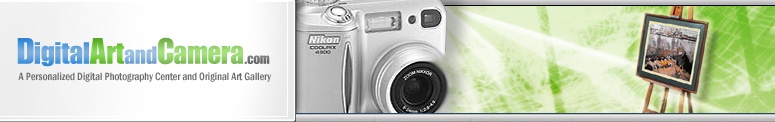|
Printing Your Digital Photography
Among the advantages of digital
photography is the ease by which you can control the entire process from taking
the picture to producing a copy of the image. With film photography, the
process involves optics with special lenses for the camera and print maker,
chemicals, light and a lot of patience. With digital photography, each of these
steps in the process is electronic until the final act of putting ink on paper
to produce a print of the image. The digital photographer has a wide range of
choices in displaying his work, printing images on paper being just one of those
choices. He or she also will find a wide range of alternative printing methods,
speeds, papers, and options available to choose from.
Printers have come a long way from the impact
and dot matrix printers of the early years of the PC. Print quality is
remarkable, prices are downright low and reliability and ease of operation are
taken for granted. With this, printing your digital photographs at home is
easy, fast and inexpensive. With so much to choose from the question isn’t
making the right or wrong choice, but making the choice of the alternative that
best meets your individual preferences and objectives.
The intent of this article is to help you
define those individual preferences and objectives by comparing the various
printing alternatives available for digital photography and considering some of
the features offered on digital photography printers that are available to suit
your individual preferences. You will be able to find in depth reviews of
digital photography printers in a number of magazines including PC Magazine,
Digital PC and Smart Computing that can add depth to the discussions included
here. We encourage you to first define your objectives, then identify your
preferences, then use the available literature to find the best printer for you.
Options Available for displaying Your Digital Photography
Once you have created a digital image file on
your PC you can create an endless number of copies in a wide range of formats.
Since your image file is electronic, you can make multiple copies, edit copies,
combine copies, etc., all without loss of quality in your original image. With
this in mind, some of the ways you may display your image include:
- Electronic
Picture Frames: An electronic picture frame is just that, a picture frame
with a small memory chip that stores a number of images (12, 24 or more) and
then displays the images on a LCD screen within the picture frame. Most of
these permit some kind of slide show rotating between images and maybe even
with fades and blends between the image changes. Electronic picture frames
can be found for as low as $75.00, depending on the screen size and memory
capacity.
- Display on
Your Computer: You can easily link your computer screen saver to your My
Documents/My Photos folder to use photo images you choose to include in the
selected file folder as a screen saver. Or you can use your digital
photography editing software to prepare a slide show of selected photographs.
- Display on
Your Television: Popular software is available to permit a link from your
computer to your television to make your television a display for your photo
slide show. You can now replace the photo slide projector with a digital
slide show complete with fades, titles and other enhancements on your
television.
- Email
photos to family and friends: You can email your photo images as
attachments to regular email messages or often directly from your digital
photography editing software.
- Print
Photo Albums: Many photo album programs will assist you in compiling
photographs by topic and printing specialized photo albums.
- Print
Individual Photographs: The remainder of this article addresses some of
the choices you have in selecting printers, printing medium and inks for
printing individual photographs from your digital image files.
Printing Digital Image Files
You can either print your digital
photographs yourself or have someone else print them for you. With film
photography the choice was clear, if you didn’t have a photography darkroom and
know the techniques of chemical processing, you sent your photographs out to a
commercial processor. Today, commercial processors still provide expertise,
consistency and reliability in producing your photographic prints. And today
you also have more choice in accessing the services of a commercial processor.
Generally, you have the choice of sending your digital image files to your
processor over the Internet; going to a kiosk (a stand alone user directed
digital photography processing machine) or going to a commercial processor
directly. Each of these is basically the same in that the commercial processor
will take your digital image files either from your computer; from your camera’s
memory card or from a disk you prepared on your computer, and will give you back
your prints along with your digital images on some kind of storage disk (often
at an extra charge).
As with film processing, the commercial
processor doesn’t know your subject and your objectives so he can only correct
obvious image problems such as brightness and contrast, then print the image for
you. Aside from this, commercial processing offers high paper and ink
stability, consistency in size and print format and convenience. If you like
the convenience and consistency, but want more control over the image, many
traditional commercial processing outlets offer kiosks where you can input your
digital camera’s memory card, view the images and make some image modifications,
then have the kiosk print your photo for you.
Those of us that opt for more personal control
over the image printing process will find numerous options await with printers
for home use. You can even print your digital photographs on a printing unit
that works directly off of your camera or your camera’s memory card, without
ever connecting to your PC. This offers a fast and easy approach to processing
snapshots that need a minimum of editing. As we will explore below, camera
direct printers range from those producing prints with no editing capability to
those with LCD displays to review the image before printing and providing basic
image editing software built into the printer, again without ever going to your
PC. Of course, your can still use your PC for advanced editing and again most
camera direct printers will accept the image from your PC as well as your camera
or memory card, giving you the best of both worlds.
Finally, if you choose to print your digital
photographs at home, you have a choice in selecting the printing process that
best suits your preferences and objectives. Basically, you can choose among
laser, ink jet and what is termed dye diffusion thermal transfer printing. Each
has specific advantages and limitations that you will need to explore to find
which best suits your style and needs. Each of these processes is discussed
below.
The Three Common Digital Photography Printing Techniques
Printing your digital photographs is
the process of transforming your electronic digital files into dots of ink on
paper. In doing so, there are lots of variations to consider, from the size of
the dots, the spacing of dots, the characteristics of the paper and the ink, the
process for adhesion of the ink onto the paper and the coatings or other process
to enhance longevity of the image once printed. Below, we discuss each of the
three primary digital photography printing technique, laser, inkjet and dye
transfusion, in regards to these characteristics.
- Color
Laser Printers: When thinking about laser printers, that high volume
workhorse laser printer in the office comes to mind. Laser printers have
become cost effective, reliable and consistent in providing clean, clear
images. Now, color laser printers have become affordable to the individual or
small office and offer the same reliability and consistency found in the black
and white mainstay. The difference is in the resolution and color range
required for good digital photography work. A color laser printer will serve
well in making numerous copies of a newsletter, brochure or flyer, but when
used to produce a portrait of grandma for the living room, it will leave much
to be desired. Because laser printers are best suited for the business
environment, the range of choices of color laser printers for the home is
limited. Laser printers, although they have become reasonably affordable,
still cost substantially more than other printer options available to the home
digital photography enthusiast. The laser printing process becomes cost
effective where large volume printing jobs can benefit from the lower ink and
paper costs as compared to alternatives.
- Dye
Diffusion Thermal Transfer Printers: A relatively new, but growing,
printing option for home printing of digital photographs is the dye diffusion
thermal transfer process. Basically, this process uses a dry pigment dye that
is vaporized through heating and impregnates a paper with color to produce the
desired print. The result is a very permanent image, usually with the look
and feel of the photograph we are used to getting back from the processor when
we developed the film of our old film camera. Finishing coatings on the
printed image insures protection from scratches and wear while the process
itself gives a long life of clear, crisp colors. Dye diffusion thermal
transfer technology, however, is relatively new and has its limits. The paper
and ink packs required for the process are unique to the manufacturer. In
addition, these printers are generally limited to printing only one size or a
very limited number of image sizes of prints, generally 4” by 6” prints. The
dye diffusion thermal transfer printer is specifically for printing digital
photography and is not compatible with other printing jobs, requiring that you
keep a separate printer for your non-photo needs. Dye diffusion printers are
only available from a limited number of manufacturers and, although reasonably
priced, cost somewhat more than comparable inkjet printers. Due to the
specialized paper and ink packs, the cost of dye diffusion thermal transfer
printing also tends to be in the higher range for home digital photography
printing.
- Ink Jet
Printers: The bulk of today’s home photography printing is done on ink
jet printers. In fact, as the interest in home digital photography has grown,
the quality of ink jet printers has developed significantly, while the cost of
these printers has fallen below reasonable to down right cheap. Ink jet
printers produce their image by spraying small dots of ink onto the paper.
The resolution of the printer, measured by the number of “dots” per inch,
provides the limit of resolution in the final print. Technology has made most
of the today’s ink jet printers capable of producing well in excess of the 300
dots per inch or so that is probably the limit of the human ability to define
resolution. But there are a number of other factors that influence the
quality of the final print produced on an ink jet printer.
Foremost of these other factors is the availability of
colors to be used in the process. Many ink jet printers have two ink
cartridges, one of black and one containing the three primary pigment colors;
magenta, cyan and yellow. A black can be produced with a mixture of the three
primary colors, but it is not a true black and will produce photographs that
lack the depth of contrast and color validity that one expects. Ink jet
printers are available today with more that the three primary colors, often
with six colors, that permits enhanced color presentation and depth.
Price competition among printer manufacturers has
pushed the prices of inkjet printers to as low as $100 or even less. Most
inkjet printers are capable of printing on a range of media, ranging basic
office copy paper to premium photographic papers. Most of these printers are
also capable of printing on transparencies, “T” shirt transfers and other
specialty media. The competition among inkjet printer manufacturers has led
to low purchase prices for their printers, but it has not led to low prices
for the custom ink cartridges and papers required. Even so, the cost per
print for inkjet photographs printed at home is quite reasonable compared to
alternative home and commercial printing options.
What to Look for in Selecting a Printer for your Digital Photography
Don’t be overwhelmed by the
alternatives you see before you in selecting a printing option for your digital
photography. As we said before, there are a lot of right choices for every
user. By knowing some of the major options available to you and realizing what
your personal objectives are beforehand, you will be well prepared to make an
excellent choice. Focusing now on home PC printers for your personal digital
photography works, here are some of the significant features to be considered:
So What’s Right for You?
Consider your objectives and preferences.
Then look over the alternatives discussed above. Here are a few steps to
consider as you work through this process:
- Do you
want to print at home or use a commercial printer? If you have limited
time and want to see your prints as soon as possible and just like you’re used
to seeing your film prints, maybe you should just use a commercial printing
option, or maybe a kiosk processor, for your prints. Printing at home takes
time, patience and equipment.
- Are you
going to edit your work or do you just want prints of what the camera saw?
You can save a lot of time and trouble by printing directly from your camera.
You can even have some basic editing right on your printer without the time
requirement of transferring to your PC and going through a robust digital
photography editing software program.
- What is
the best printing technology for your needs? If you plan to print many
copies of your photographs with minimum concern for high resolution or color
quality, such as in small business brochures, newsletters, etc., a laser
printer may be ideal for ease of use, consistency and reliability. If you are
limiting your digital photography printer to one-size prints of photographs
only, dye diffusion printing may offer a good alternative. Inkjet printing
can do either of these or just about everything in between, considering the
features of your printer.
- How
important is printer speed? Generally, photograph printers will be rather
slow when compared to printing work from your word processor. You can print
while working on your PC on other projects or print unattended if necessary
for large projects.
- You want
good quality. Quality is a combination of the printer capability, the
inks used and the paper you print on. Laser printers offer relatively low
quality for photography work; dye diffusion printers offer good quality and
generally provide coated, stable images that compare well with what your can
get with commercial printers. Inkjet printers generally offer good to
excellent resolution, but the number of ink colors, ink permanency and paper
you use are important to the final product.
- Do you
need flexibility in the size and type of your output? Digital Photography
Editing Software offers a wide range of printing configurations, image sizes
and print media. If you plan to use these alternatives, be sure you printer
can accommodate your desires.
- Consider
the cost of supplies. Paper and ink can be quite expensive. Consider the
availability of supplies (are they sold at a store nearby or do you have to
order them) as well as the cost involved. Convert supply costs to cost per
print made if you can to get a good comparison. A $15 ink cartridge probably
prints fewer 8”x10” prints than a $35 ink cartridge, but each printer has
different characteristics that can greatly affect the total cost per print you
make.
- What
Features should you consider? We discussed some popular features above
that may be available for your consideration. Once you have proceeded this
far in your selection process, these features will be the deciding factor.
Some are required, such as printer ports that are compatible with your
computer configuration. Others are mere preferences such as the color of the
printer case. Manufacturers use features to differentiate their product and
to achieve pricing differences among models. Consider your needs and
preferences, and then consider the cost differences involved in making your
selection.
Conclusion
Using a commercial printer for your
digital photography has its advantages, but it bypasses all of the advantages of
having the print making process under you control that you now have in your own
hands with a PC and a digital camera. Don’t be afraid to explore digital
photography editing and printing at home. It’s easy, inexpensive, fun and takes
only a little time and interest. If you have any questions, problems or
comments, we at Photo Talk are anxious to read your emails and offer whatever
help we can.
|