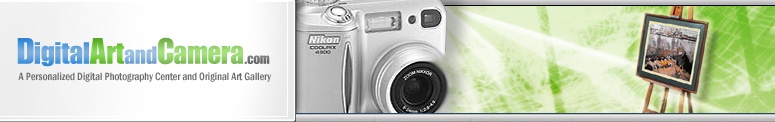Digital Photography Editing Software
If you are like most of us who have
tried digital photography at home, you probably have more digital photography
editing software programs on your computer than you imagine. The basic digital
photography editing software lets you import digital images into your computer
from your camera, scanner, Internet, etc. and perform some basic editing. Basic
editing includes such actions as cropping the image, rotating the image and
adjusting contrast and brightness as well as a host of additional functions such
as removing red eye, fixing scratches, etc.
Where did all of this software come from?
Well, if you purchased your PC in the last few years, it probably came with some
digital photography editing software on it, such as Microsoft Picture It
Express. Then with your digital camera you received a disk including digital
photography editing software. You may have installed more digital photography
editing software when you installed your printer or scanner. You could have
even downloaded digital photography editing software when you were working with
an Internet site than sent photo files to you. Some of the other programs on
your computer also may include digital photography editing software, such as
photo album software, some learning programs and even some children’s games such
as LEGO Studio.
Most of these digital photography editing
programs can give the occasional digital photography hobbyist about all of the
basic tools he/she needs for transferring images onto the computer, basic photo
clean up and printing. Only once you are comfortable with digital photography
and if you want to grow from just taking snapshots for the scrapbook into a
broader use of your photographs, will the more advanced digital photography
editing programs make sense to you. We encourage you to sort through these
optional basic programs, find the one that you feel most comfortable with and
stick with it. As your proficiency in digital photography increases, you may
find it worthwhile to upgrade to a digital photography editing program offering
more advanced features. Have no fear, your image files will generally be
completely compatible with your new program, and you should have no need to
re-edit any images you have previously edited.
What to look for in Basic Digital Photography Editing Software.
When you used your film camera and took your
film in to the local film processor, you relied on the camera to do just about
all of the work. What the camera saw is what came back on your photo prints.
Digital Photography editing software lets you do things to the image the camera
“saw” to improve on the photographs you would have received back from the
processor if you used a film camera. For the basics, then, what are the major
recurring problems with the snapshots you have been taking? Generally, the main
subject in the photo may not be centered or positioned or the lighting was wrong
and the photo is too dark, too bright or the color is washed out. The basic
requirements for Digital Photography Editing Software, then, should include the
following functions:
- Crop and
Rotate – Cropping the image means cutting away those portions of the image
that distract from the main subject and obtaining a centered and balanced
photograph. Your crop tool will let you simply cut away those portions of the
image you want to remove. The rotate tool lets you turn your image. Although
the simplest rotate tool makes 90-degree turns, most basic programs will let
you highlight the cropped image and manually turn it as needed to get the
balance you desire.
- Adjust
Brightness – If your photo image is too dark or washed out with excess
light, you software will let you adjust that brightness to correct your
image. Most programs provide an auto brightness function that attempts to
make adjustments for you. There is also usually a slide bar scaled from 0 to
100 that lets you make manual changes in brightness to get the balance you
desire.
- Adjust
Contrast – Where the brightness tool adjusts the overall brightness of the
image, the contrast tool adjusts the relative difference of lighter and darker
parts of the image. If you add a good deal of brightness to the image, you
may find that the darker areas, including shadows and lines are also washed
out. Adding contrast will correct for this. Just as for brightness, your
software may include an auto adjust contrast function as well as a sliding
scale for manual adjustment. Some programs even combine the brightness and
contrast adjustments.
- Color
Saturation – Where brightness adjusts the amount of light in the image,
the color saturation will adjust the amount of the basic colors showing
through in the image. You probably remember from high school science that
white light is really a mixture of all of the colors of the light spectrum.
Each source of light, sunlight, flash, inside lights, etc, gives off a
slightly different color because of the variation in the mixture of spectrum
colors that the light source produces. Your camera is set to a basic white
balance; therefore, you may find that your photos take on a color tint in
certain situations. Most basic digital photography editing programs will
provide an auto color correct or a manual color balance (sometimes called
saturation, sometimes tint) feature.
- Lighting
– Not all digital photography editing software will provide a simple lighting
feature, but it is such a common problem that you may want to be sure that the
program you use has it. Think of the lighting correction feature as a
substitute for the flash attachment you should have used. If your photo is of
a person, say, standing with a bright sky behind him, you probably will find
that the face and front of the person are dark and lack detail. The lighting
feature lets you correct this in two ways. First, you can apply the effect of
a flash to the person in the foreground. This will reduce the darkness and
bring out the detail features. Then you can alter the backlighting, the light
form the images behind the person in the foreground. This will focus the
viewer on the main image and reduce distraction.
- Remove Red
Eye – Red eye is found when you take a photo of a person or animal with a
flash attachment. The result of the light from the flash hitting the eye and
bouncing back to the camera is a red dot in the center of the eye. Most
basic digital photography editing software programs provide a simple function
to remove and replace this red dot to blend with the subject’s eyes.
- Photo
Image Transfer and Handling Features – Your basic digital photography
editing software also must let you retrieve you images from your digital
camera, put the image into a file on your computer to be edited and then
transfer the edited image file from the digital photography editing software
to your printer and electronic storage files. You will want to be able to get
files from your scanner, from emails from friends and relatives or from
storage on your computer as well as from your camera.
- Printing
- Pay particular attention to the printing capability of your digital
photography editing software, however, because this is one feature you
probably will rely on frequently. If you like one print of a consistent size
of each of your photographs like you got back from your film processor, be
sure you software prints images in that size and can either print multiple
images on one 8.5” by 11” page or your printer can handle the snapshot size
print paper you want for you photos.
Getting More Advanced
If you find it satisfying to invest a little
time to look at the images you have taken on your digital camera, make
corrections and basic improvements and then print your own photographs, you will
eventually want to be able to add some creativity to your work. There are
several easy to use digital photography editing programs available for $100 or
less that offer substantially more features than the basics we reviewed above.
Included in this group are Microsoft’s Digital Image Pro, Adobe’s Photoshop
Elements 2.0 and Paint Shop Pro 8. As you move up from basic digital photo
editing to a more advanced level, your personal preferences will play a big role
in finding the software that is right for you.
There are two areas to focus on in looking for
the right digital photography editing software for your needs. First, look for
the features you find most useful. Then look at the easy of use of the software
itself. You can find good product reviews in many of the computer and digital
photography magazines available at your news store.
With your home photos now edited to correct
brightness, contrast, color and lighting, and cropped to center and balance your
subject, you may wonder what else is there. Well, there is a lot more, if you
want to spend some time making great photographs. Some of the more advanced
features you can expect in moving beyond the basics include the following.
- Sharpening
focus – Yes, believe it or not, you can do something for those photos that
are out of focus. Within limits, the sharpen focus feature adds definition to
lines outlining images in you photo, resulting in a clearer image. Often this
tool works on a sliding scale where you can see the variation in focus at
different levels to select the best degree of sharpness for your image. This
feature can remake scanned copies of some old family photographs clean and
clear.
- Removing
scratches, spots, etc. – Most more robust editing software programs will
include easy to use tools to blend over scratches or marks on your photo
image, including scanned copies of old photographs.
-
Airbrushing or Painting – This feature allows you to fill in areas on the
photo image with color to blend or hide unwanted issues on the original image.
The tool works like a paintbrush operated through your mouse. You select the
color, intensity and size of the “brush” then apply the color to your image
where you desire.
- Cutouts
– You can cut out parts of your digital image and move or remove the cut out
portion. Some programs advertise this feature by showing a group of people
together in the original image and then one removed, say an ex-spouse, in the
edited image. This lets you combine images or cover up unwanted features to
produce a final photograph that is a combination of fact and fancy.
- Filters
– The more advanced hobby photographer in the days of film photography carried
a bag of filters to get special effects from his photographs. In digital
photography, many of these same effects can be obtained after the fact using
digital photography editing software.
- Special
Effects – There is a wide range of special effects that are offered by
various digital photography editing programs that you can use to create unique
presentations or art works from you digital image.
- Adding
Text or Graphic – You can write over your digital image to produce special
effects or to include a message on your photograph.
- Framing
your Photograph – Digital photo editing software can even include a
library of frames to put around your photo image when printing for a special
presentation. The edges of your photo can also be faded or highlighted or the
image placed into a mat effect.
What the Pros use.
One digital photography editing program seems
to stand out beyond them all for use by professionals. Adobe’s Photoshop 7 is
the standard of the industry for a wide variety of digital art and photography
editing purposes. Many professionals use additional graphics programs to handle
specific requirements, but rely on Photoshop for their workhorse program.
Photoshop 7 is the full feature version of Adobe Elements, including many
advanced features that few hobbyists require. The enhanced features come at a
price with Photoshop retailing for about $750 compared to a street price for
Elements of about $70.
In Conclusion.
The real advantage of digital photography comes
in the ability to correct, enhance and modify the image after the camera has
taken the picture. The tools to do all of this are available for your home
computer and are simple and easy to use. You probably already have many of
these tools on digital photography editing software on your computer. Although
there are programs that offer more advanced tools, your interest level in
working with your home photos is probable the best guide for which of the
available basic programs you should use and whether or not you should use a more
advanced digital photography editing program.
|